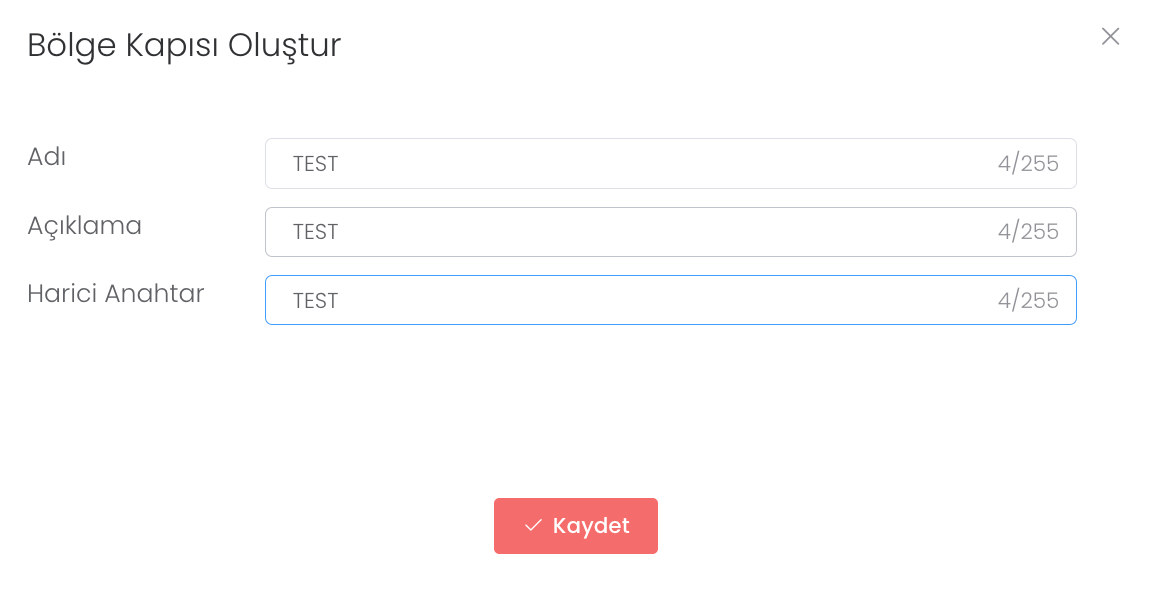Virtual Zone
The virtual zone section provides a panel where you can track the activity status of where the technologies we use are connected.
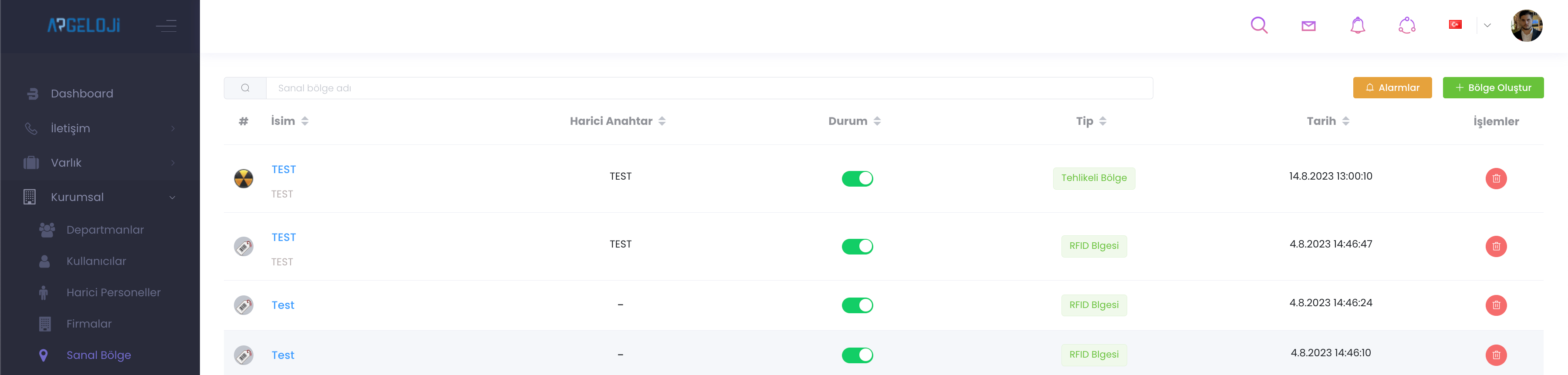
When you click on the "Create Zone" button, you can create a zone by specifying name, description, external key and technology type. There are zones such as RTLS, Barrier, Forklift, Danger_zone, RFID and they are selected and used in an integrated way with the technology used.
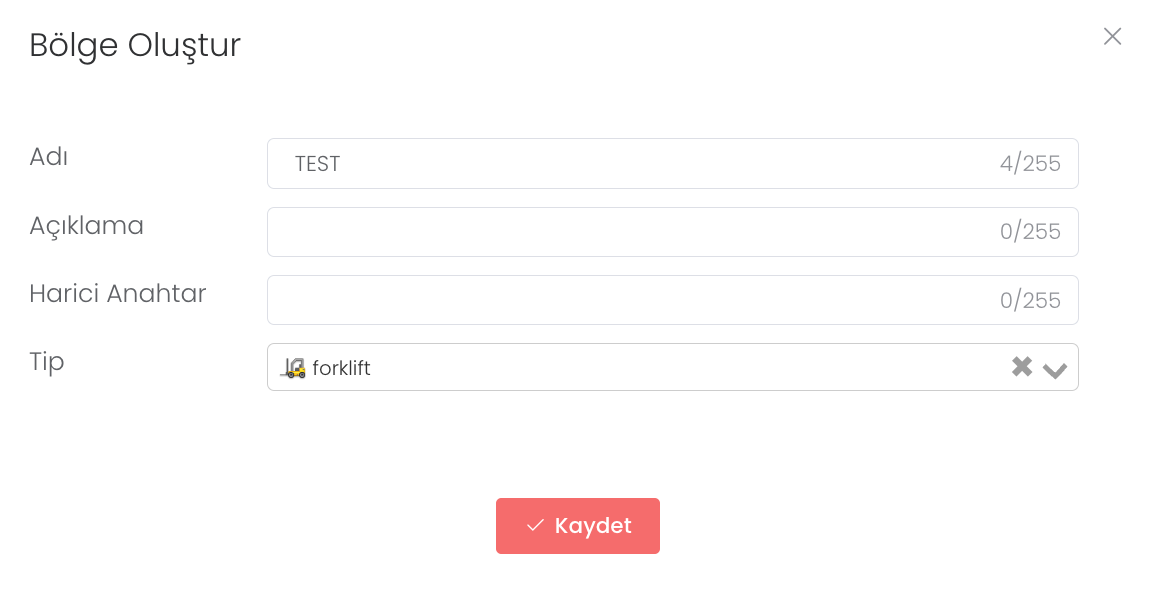
Click on any zone and you will see a panel like this. You can update the general status of the zone, manage alarms, control doors`.
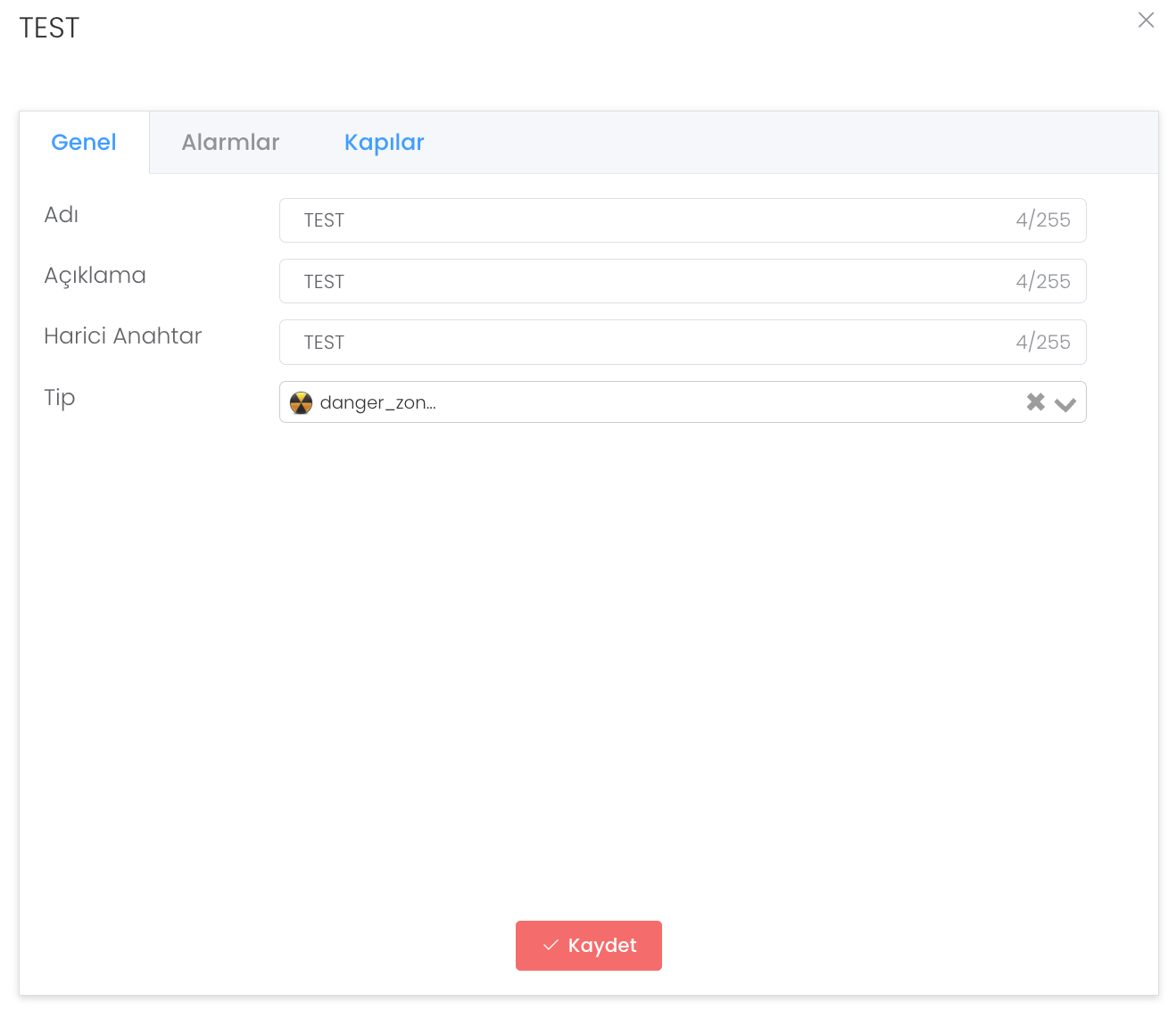
In the Alarms section you can see the alarm states defined for the zone.
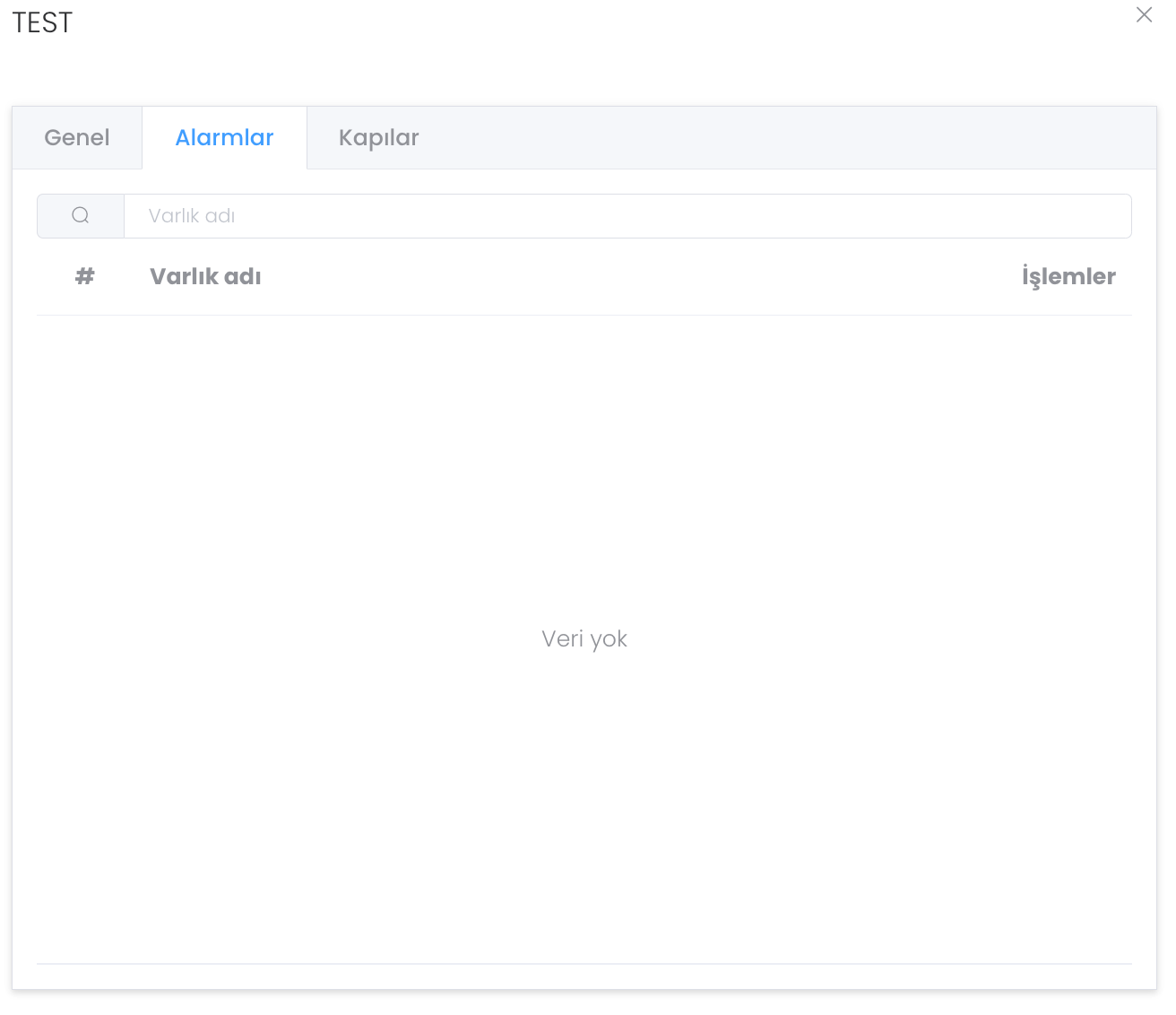
In the Gates section you can control and manage the states you have created.
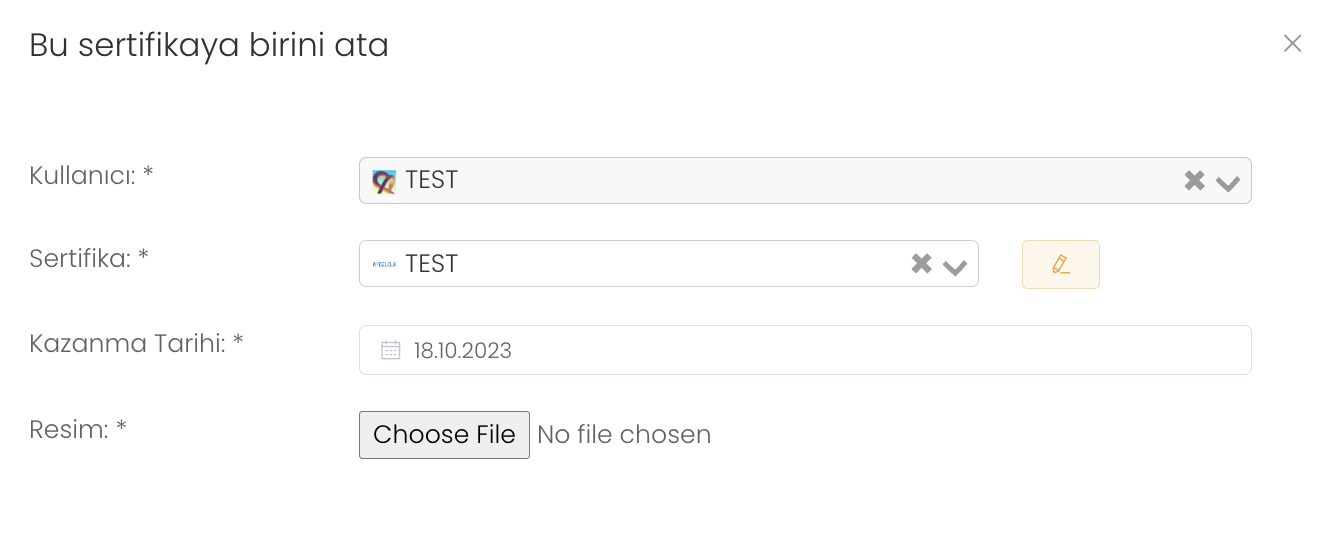
When we press the "Create" button, when we enter name, description and external key, it creates a new doorand in the previous menu you can control thesedoors`.